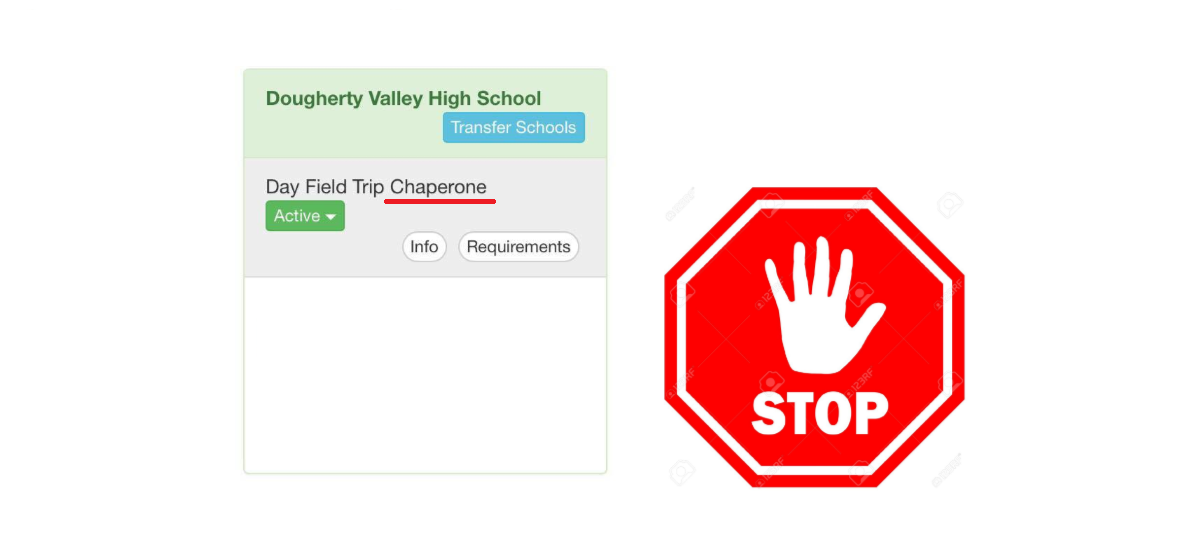Important Judging/Driving Information for Students and Parents
BE A MENTOR GUIDE
1) Go to https://www.beamentor.org/ and go to login > volunteer login. Either ask your parents for their login information, or have them log in by themselves. If your parent is not registered, have them do so ASAP by clicking here.
2) Once you are logged in, you should be taken to your parent’s dashboard. Click on “My Activities” on the menu on the left.
3) Under Dougherty Valley High School, you SHOULD see ‘Day Field Trip Driver’ with an Active status if your parent is cleared to drive and judge. When you click on ‘Info’, the description should be of Level 2 Clearance. If you see this display, you are CLEARED.
4) If you do not see an Active status for ‘Day Field Trip Driver’, or you ONLY see an Active status for ‘Day Field Trip Chaperone’ as shown below, you are NOT CLEARED.
5) To begin the clearing process, click on ‘My Requirements’ on the left-hand menu.
If any of the four requirements (Driver Report, Driver License, Proof of Insurance, or Sex Offender Search) are NOT marked as Completed, click on the requirement to expand the box and it will give you information on how to complete it. Have your parent read and complete ASAP. Note that documents usually take approximately 3-4 business days to process, so please plan accordingly.